Operations and functions of the smart wearable display
09.27.2023
With the advent of the technology era, I believe that everyone has an intelligent device. Not only can smart devices be seen everywhere in our daily life, but the development of smart devices has penetrated into every corner we can see. The center of smart wearable technology is virtual reality technology, which not only realizes the function of portable sending and receiving communication, but also breaks the relatively limited functions on mobile phones. Now, more and more smart wearable devices appear in people's lives, bringing a lot of convenience to our life.
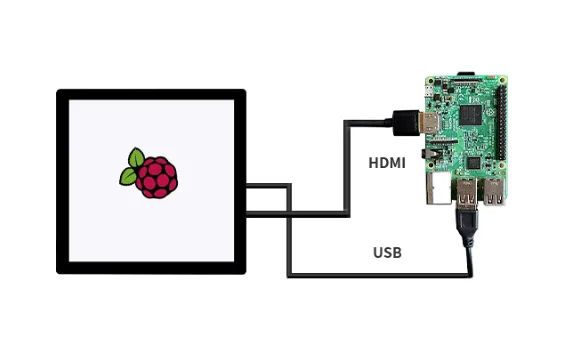
How does the smart wearable display work?
1. To start, swipe the screen
If you want to control the phone app and the smart watch, press the "Power" button on the watch. While you control your phone with a phone app, we should also control it as an on-screen interface.
2. Set up and start
The app will work with your watch, and the screen will then display information about the status of your phone or watch. You need to click a button on the screen. In the menu, tap "Applications," then select "Smart" or "Management." Open the Admin page and tap Watches. A small window is visible from the bottom of the screen. You can see the list of devices from the top of the application bar. You can browse all the information (such as open or closed) on each device. It will display all the data present on the device (such as battery life, power consumption, battery percentage, etc.), heart rate, blood oxygen level, sleep time, steps and other device information data or temperature data, etc.
3. Open the app store
When the smart watch is in close proximity to the smartphone and into the watch face, the "app store" can be used on the watch. "App Store" should appear with a button before the icon of the app you open from your smartphone. It will ask if you want to use the application service or other services in the application store.
What functions does the smart wearable display have?
1. Display time
2. Information notification
3. Reminder and view
4. Sports and health
5. The alarm clock sounds and reminds
6. Smart weather and health functions
7. Remote control
8. Support multi-person dialogue/communication at the same time
9. Multiple video format playback, video playback and file management functions.

